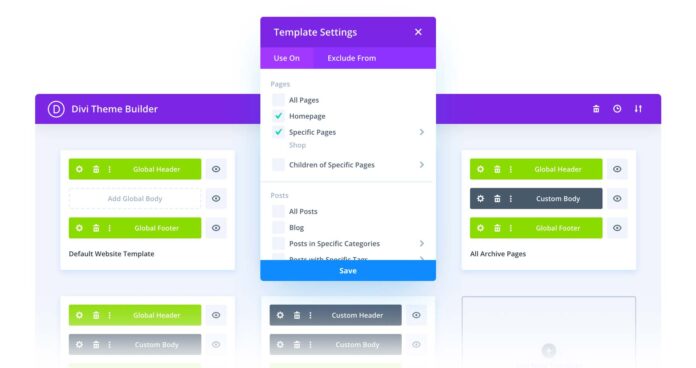Are you ready to take your website design to the next level with Divi? If you’re looking to make a bold statement and stand out from the crowd, then mastering the art of changing row structure on your header is key. In this comprehensive tutorial, we’ll guide you through the process step-by-step, unlocking endless possibilities for customization and creativity. Let’s dive in and transform your header into a true masterpiece with Divi! Read more Divi Change Row Structure on Header
Understanding the Divi Change Row Structure on Header Module
The Divi theme is a powerful tool that empowers users to create stunning websites with ease. At the heart of Divi’s design capabilities lies its Header Module, which plays a crucial role in shaping the overall look and feel of your site. This versatile module allows you to customize every aspect of your header, from layout and styling to content and functionality.
With Divi, you have full control over the structure of your header, enabling you to experiment with different row configurations for a unique and personalized touch. Whether you want a sleek minimalist design or a bold and eye-catching header, Divi’s flexibility makes it possible to bring your vision to life effortlessly.
By understanding how the Divi theme works hand in hand with its Header Module, you can unleash endless creative possibilities and craft a website that truly reflects your brand identity.
The Need for Changing the Row Structure on Header
Have you ever felt limited by the default row structure in your Divi header? It’s time to break free from the constraints and unleash your creativity by changing the row structure on your header. By customizing the layout, you can make your website stand out and align with your brand aesthetic.
Changing the row structure allows you to create a unique design that captures visitors’ attention instantly. Whether you want a sleek and modern look or a bold and eye-catching style, adjusting the row structure gives you endless possibilities to showcase your content effectively.
With Divi’s flexibility, you can easily experiment with different configurations until you find the perfect one that enhances user experience and boosts engagement. Don’t settle for generic headers – embrace customization and tailor every element to suit your vision perfectly.
Step-by-Step Guide on How to Change Row Structure on Header in Divi
To change the row structure on the header in Divi, start by opening the Divi Builder. Click on the header section you want to edit and select “Build Custom Header.”
Next, click on the blue “+” button to add a new row. Choose your desired column structure for the row from the options provided.
Once you’ve selected your column structure, customize it by adding modules like text, images, buttons, or any other element you wish to include in your header.
You can adjust spacing, alignment, colors, and more using the design settings within each module. Don’t forget to save your changes as you go along.
Preview your updated header design to ensure everything looks exactly how you want it before publishing it live on your website.
Tips and Tricks for Customizing Your Header with Divi
When it comes to customizing your header with Divi, there are several tips and tricks that can help you achieve a unique and professional look for your website.
Consider using different column structures within the header row to create a visually appealing design. Experiment with various combinations to see what works best for your brand.
Don’t be afraid to play around with fonts, colors, and spacing in the header text module. These small adjustments can make a big difference in the overall appearance of your header.
Another useful tip is to utilize custom CSS to further personalize your header design. This allows for more advanced customization options beyond what is available through the Divi builder.
Remember to regularly preview and test your changes on different devices to ensure that your customized header looks great across all screen sizes.
Common Issues and How to Troubleshoot Them
Encountering common issues while changing the row structure on the Divi header can be frustrating but fear not, as there are solutions available to troubleshoot them effectively.
One frequent issue is alignment problems after rearranging elements in the header. To address this, double-check the settings for each module within the row and adjust margins and padding accordingly to ensure proper alignment.
Another issue that may arise is overlapping content or elements appearing distorted. In such cases, review your custom CSS code for any conflicting styles or errors that might be causing these visual inconsistencies.
If you notice unexpected spacing between rows or modules, revisit the column settings and adjust their dimensions to create a more cohesive layout. Additionally, clearing your browser cache can help refresh the page and display changes accurately.
By identifying these common issues early on and implementing troubleshooting strategies promptly, you can enhance your experience with Divi’s header customization features seamlessly.
Creative Examples of Using a Different Row Structure on Header
Looking to add a touch of creativity to your website’s header using Divi? Let’s explore some innovative ways you can use a different row structure on the header to make a lasting impression on your visitors.
One creative example is to incorporate a full-width image or video background in the header row. This eye-catching visual element can instantly capture attention and set the tone for your website.
Another idea is to utilize multiple rows within the header section, each displaying different content such as contact information, social media links, or a call-to-action button. This helps organize information efficiently while maintaining a clean and professional look.
You could also experiment with unique layouts, like asymmetrical designs or overlapping elements, to create a dynamic and visually appealing header that stands out from traditional templates.
By thinking outside the box and leveraging Divi’s flexibility, the possibilities for creating an impactful and memorable header design are endless.
Conclusion: The Flexibility and Versatility of Divi’s Header Module
The Flexibility and Versatility of Divi’s Header Module truly set it apart as a powerful tool for creating stunning websites. By changing the row structure on the header, you can customize your website’s appearance to align with your brand identity and design preferences.
With a step-by-step guide, helpful tips and tricks, troubleshooting advice, and creative examples to inspire you, this tutorial has equipped you with the knowledge needed to make the most out of Divi’s Header Module.
Experimenting with different row structures on your header can elevate your website’s visual appeal and functionality. Embrace the possibilities offered by Divi and let your creativity shine through in designing headers that captivate visitors from the moment they land on your site.
Take advantage of Divi’s features to create unique, eye-catching headers that leave a lasting impression. With its intuitive interface and robust customization options, Divi empowers you to craft dynamic headers that reflect your style and enhance user experience.
Unleash the full potential of Divi’s Header Module by exploring various row structures and unlocking endless design possibilities for your website. Elevate your online presence with captivating headers that engage visitors and make a statement about your brand.